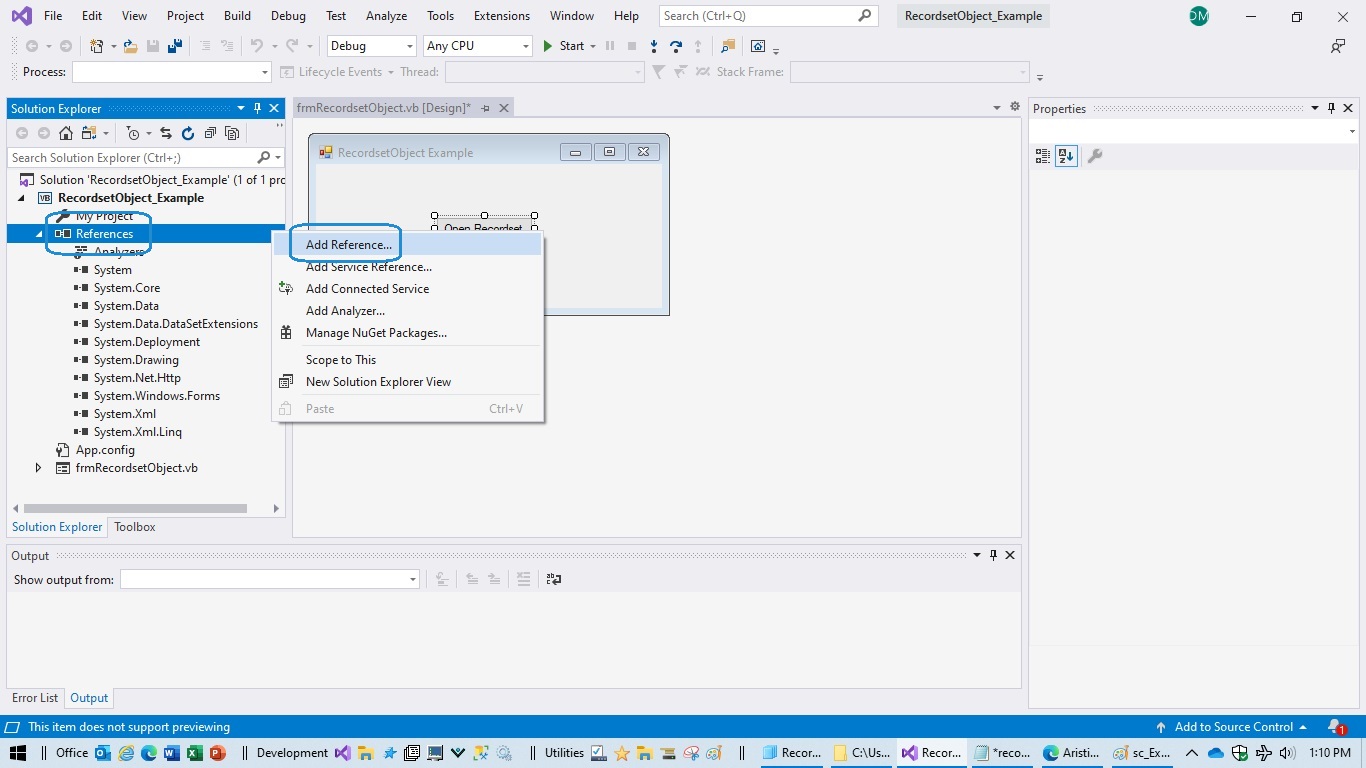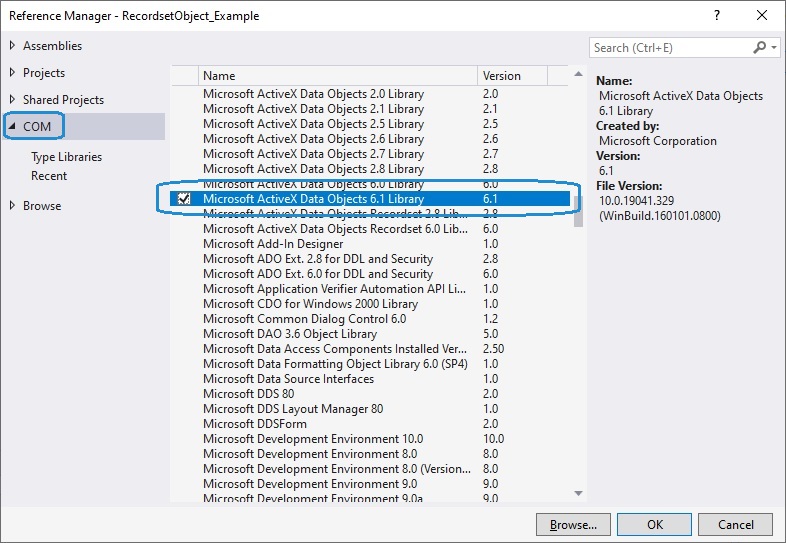I. Summary
The Recordset Object is one of the most straighforward ways to retrieve data from a database.
- Add a Reference to the most recent Microsoft ActiveX Data Objects Library (ADODB).
- In the click event of the btnOpenRecordset button, set a String Variable to the Connection String for the Connection Object of ActiveX Data Objects.
- Open a Database Connection using an ActiveX Data Objects Connection Object.
- Set a String Variable to the SQL of the Structured Query Language (SQL) Statement to run against the database.
- Open a Recordset using an ActiveX Data Objects Recordset Object.
- Access the Fields in the Recordset.
- Close the Recordset.
- Close the Database Connection.
II. Add A Reference to the Most Recent ActiveX Data Objects Library (ADODB).
III. Sample Code
-
In the click event of the btnOpenRecordset button, add
the code to open a recordset.
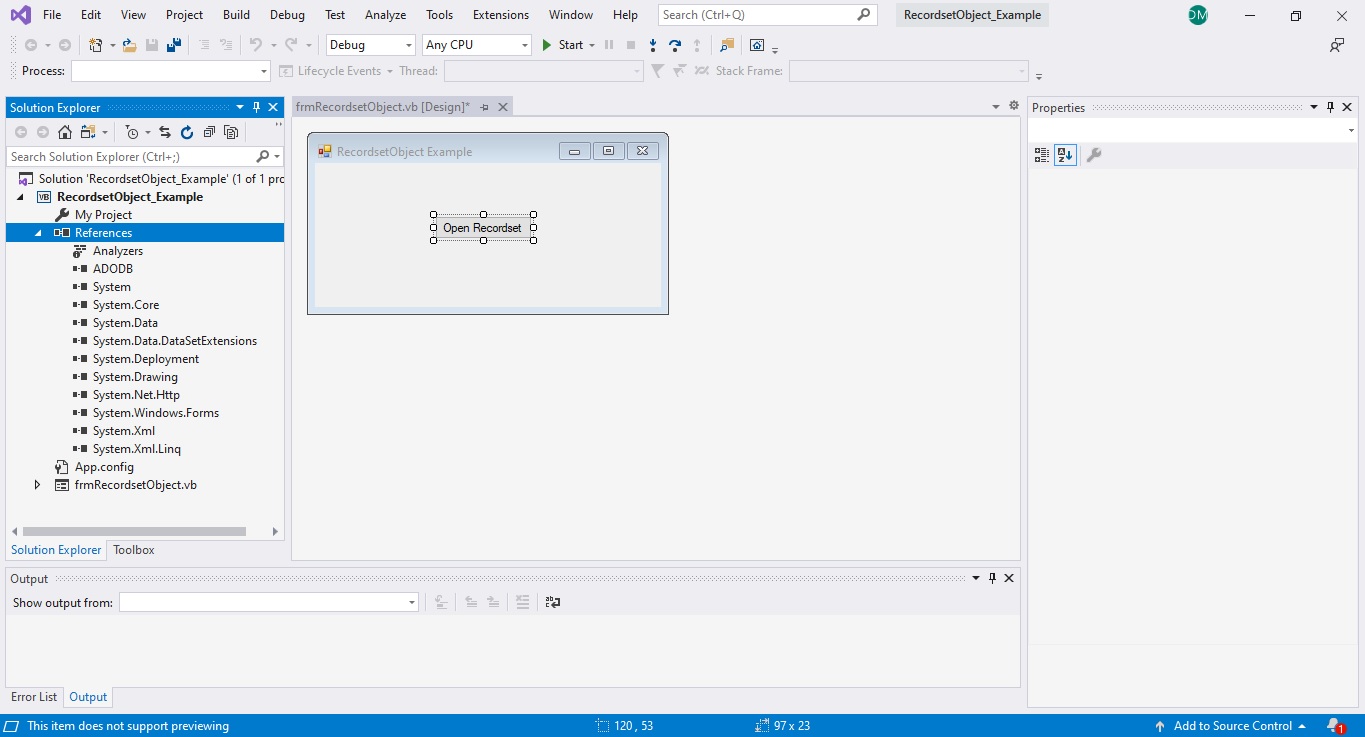
Private Sub btnOpenRecordset_Click(sender As Object, e As EventArgs) Handles btnOpenRecordset.Click
On Error GoTo Errorhandler
Dim oConnection As ADODB.Connection
Dim oRst As ADODB.Recordset
Dim sConnectionString As String
Dim sSQL As String
oConnection = New ADODB.Connection
oRst = New ADODB.Recordset
ServerName: 127.0.0.1 (This IP Address is for locally installed databases.)
UserName: usr_SQLServerLoginName
Always create a new, separate Login Name for each database. The sa Login Name should only be used for database administration.
UserNamePassword: Use strong passwords that have upper and lower case characters, numbers and special characters such as !, #, %, & or *
'-------------------------------------------------------------------------------------- sConnectionString = "Provider=MSOLEDBSQL;Server=ServerName ;Database=DatabaseName;User ID=UserName;Password=UserNamePassword"
SELECT ID, Company, [Last Name], [First Name] FROM [Northwind].[dbo].[Customers] ORDER BY ID
'--------------------------------------------------------------------------------------
sSQL = "SELECT FieldName1, FieldName2, FieldName3, FieldName4 FROM MyTable ORDER BY Field1"
oConnection.Open(sConnectionString)
oRst.Open(sSQL, oConnection)
Msgbox(oRst.Fields("FieldName3").Value.ToString)
oRst.Close
oConnection.Close
oRst = Nothing
oConnection = Nothing
Exit Sub
Errorhandler:
Msgbox(Err.Number & "-" & Err.Source & ": " & Err.Description)
End Sub